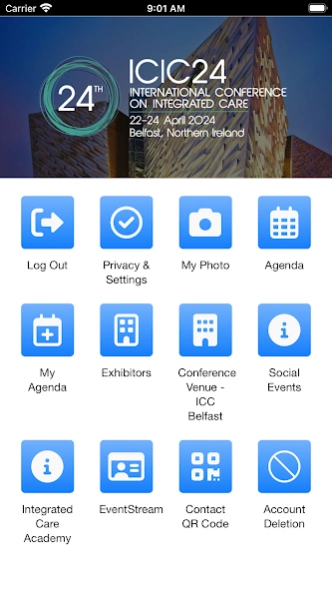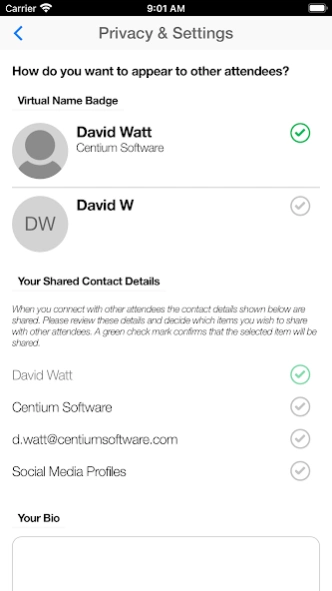ICIC24 4.0.5
Continue to app
Free Version
Publisher Description
ICIC24 - ICIC24 takes place in Belfast, Northern Ireland from 22 - 24 Apr 2024
The 24th International Conference on Integrated Care (ICIC24) in partnership with IFIC Ireland and the International Journal of Integrated Care (IJIC) and supported by the Department of Health, Northern Ireland and Visit Belfast will take place in ICC Belfast on 22-24 April 2024, with the overarching theme ‘Taking the leap: making integrated care a reality for people and communities’, the conference will bring together leaders, researchers, clinicians, managers, community representatives, patients and caregivers from around the world who are engaged in the design and delivery of integrated health and care.
The ICIC24 Conference App will provide all information you may require during the conference. Within the app you will be able to find the full programme and create your own personalised agenda. You will be able to find information on all speakers, posters and abstracts. During sessions you can use the app to ask questions or to participate during Live Polls. Further information will be provided also on the venue, social events and Networking.
About ICIC24
ICIC24 is a free app for Android published in the PIMS & Calendars list of apps, part of Business.
The company that develops ICIC24 is Centium Software Pty Ltd. The latest version released by its developer is 4.0.5.
To install ICIC24 on your Android device, just click the green Continue To App button above to start the installation process. The app is listed on our website since 2024-01-29 and was downloaded 0 times. We have already checked if the download link is safe, however for your own protection we recommend that you scan the downloaded app with your antivirus. Your antivirus may detect the ICIC24 as malware as malware if the download link to com.eventsair.abbey.icic24 is broken.
How to install ICIC24 on your Android device:
- Click on the Continue To App button on our website. This will redirect you to Google Play.
- Once the ICIC24 is shown in the Google Play listing of your Android device, you can start its download and installation. Tap on the Install button located below the search bar and to the right of the app icon.
- A pop-up window with the permissions required by ICIC24 will be shown. Click on Accept to continue the process.
- ICIC24 will be downloaded onto your device, displaying a progress. Once the download completes, the installation will start and you'll get a notification after the installation is finished.